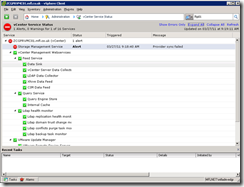Knowledge
- Identify CLI commands and tools used to troubleshoot management issues
Skills and Abilities
- Troubleshoot vCenter Server service and database connection issues
- Troubleshoot the ESX Service Console firewall
- Troubleshoot ESX/ESXi server management and connectivity issues
- Determine the root cause of vSphere management or connectivity issue
Tools
- Product Documentation
- vSphere Client
- vSphere CLI
- vicfg-*
- Virtual Center – Troubleshooting Unleashed (VM2409, VMworld ’09)
- VMware whitepaper on Troubleshooting Performance issues
- Trainsignal’s Troubleshooting for vSphere course
Identify CLI tools used to troubleshoot management issues
- vicfg-vswitch
- vicfg-vmknic
- vicfg-vswif
- vpxd.exe -s
There are a few more covered later in this objective for restarting management agents on ESX/i hosts. This VMware article on resolution paths is a great place to start learning about troubleshooting.
Troubleshoot vCenter Server service and database connection issues
- Check the VMware vCenter service is started and the account it’s configured to run as. Check that account isn’t locked out.
- Start vCentre using vpxd.exe;
- ‘vpxd.exe –s’ to start it as an application rather than a service. This will show error messages in plain text rather than the cryptic service codes.
- ‘vpxd.exe –p’ refreshes the password hash used to connect to the database. Used after replacing the default SSL certificates (VMwareKB1003070)
- How to set SQL as a service dependency – blog post
- With a lab setup and SQL Express the database often grows to the 4GB limit, at which point the vCenter service will fail. Follow VMwareKB1025914for details of how to cleardown data in the vCenter database.
- Check the ODBC connectivity using the ‘Test’ button. Check the SQL security http://premier-pharmacy.com/product/eriacta/ logs to see failed authentication attempts.
VMwareKB1003979 gives a good overview of the previous processes.
Continue reading VCAP-DCA Study guide – 6.5 Troubleshoot vCenter Server and ESX/ESXi Host Management