Summary: Virtualised environments don’t need physical patching. My home, sadly, does but a cheap USB borescope made the job simpler and quicker.
This week I’ve been busy setting up my home office ready for Monday when I start my new job. One of the most time consuming tasks has been running network cable (CAT6) for connectivity – my previous experience with PowerLine technology was somewhat mixed and I decided that hardwired was the way to go now that I’m working from home all day every day. Unfortunately the layout of my house meant a couple of long runs (one 70m, one only about 20m) through multiple walls and floors/ceilings. Some parts of the cable run were relatively easy but others involved going through areas where I had limited visibility and access (ie behind masonry walls and through floorspaces) and didn’t want to make a mess (ie cut access panels or chase cables into plaster).
 Enter the DBPOWER® USB HD Borescope (what is a borescope?) which I bought via Amazon for a mere £18. This nifty geek tool lets you put a camera inside small spaces and see the output on a computer http://premier-pharmacy.com/product/prednisone/ screen in real time, and when combined with a set of electrician’s wiring rods (£8 from Amazon) it was great for threading cable. I still had to drill holes through both the floor and ceiling (about 16mm to allow the ethernet connector – I was being lazy and not crimping my own) but navigating around obstructions, finding the exit hole, and pushing the cable through would not have been possible without this kit.
Enter the DBPOWER® USB HD Borescope (what is a borescope?) which I bought via Amazon for a mere £18. This nifty geek tool lets you put a camera inside small spaces and see the output on a computer http://premier-pharmacy.com/product/prednisone/ screen in real time, and when combined with a set of electrician’s wiring rods (£8 from Amazon) it was great for threading cable. I still had to drill holes through both the floor and ceiling (about 16mm to allow the ethernet connector – I was being lazy and not crimping my own) but navigating around obstructions, finding the exit hole, and pushing the cable through would not have been possible without this kit.
It’s wasn’t all smooth sailing. The borescope’s magnified view makes it pretty difficult to recognise what you’re looking at – the built in lighting can help but the focus jumps around in dark areas making it challenging. The electrician’s rods are good for pushing in a straight line (and with some flex) but the borescope I bought didn’t have a gooseneck (some do, though costs generally go up) so directing the camera inside floorspaces was pretty difficult.
Still for a total cost of £25 I managed to run my cables and avoided more hours spent on DIY making good, plus it appealed to my geek tendencies. A good job well done!

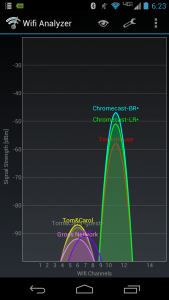 However I have noted a few issues, notably with their use of wifi. When you first plug in the Chromecast it’s in ‘master’ mode which means it acts as an access point, thus allowing you to join its wireless network with a tablet and configure it (and also opening up
However I have noted a few issues, notably with their use of wifi. When you first plug in the Chromecast it’s in ‘master’ mode which means it acts as an access point, thus allowing you to join its wireless network with a tablet and configure it (and also opening up