
Along with others I received an email from VMware last week stating that the VCAP5-DCA exam was due to enter it’s beta testing in the next few weeks, along with the beta blueprint. As with any beta the contents are subject to change and the exam is NOT publically available yet – it’s currently scheduled for release this summer.
The contents of the beta are covered by an NDA so you won’t be hearing any other details from me but Randy Becraft, the senior Program Manager running the beta, has specifically allowed me to post these blueprint details to give candidates more time to prepare.
Before I cover what’s new it’s worth pointing out how much hasn’t changed;
- The bulk of the content (around 60%) is very similar to the VCAP4-DCA blueprint.
- You still need to be VCP5 certified as a prerequisite. The one exception is if you already hold the VCAP4-DCA certification you’re eligible to sit the VCAP5-DCA exam without first passing the VCP5 exam, provided you upgrade within three months of the exam’s release.
- The exam is still a live lab with a time limit of 225 mins (210 for the exam and 15 mins for a survey). There will be roughly 26 tasks to complete (which is less than the 36 for v4) but this can vary for each candidate.
- The exam is booked through Pearson-VUE professional centres.
- There will be a ten day wait for results (approximately)
- Will the exam environment include a task switcher or a higher resolution? We can but hope! 🙂
…and what’s no longer included (some significant chunks of learning);
- Orchestrator
- vCenter Heartbeat
- vShield Zones
- vCenter Server Linked Mode
There are two recommended courses for this exam;
- VMware vSphere – Fast Track
- VMware vSphere – Optimize and Scale [v5] – not yet available but due summer 2012
This is a change from the v4 DCA exam which listed four courses as ‘recommended’, including both the vSphere Manage for Performance and vSphere Troubleshooting neither of which are available yet for v5. The exam still includes troubleshooting and performance issues on the blueprint but maybe VMware felt that so many course recommendations for a single exam was too much.
It’s interesting to see that this new exam focuses on the core product – the biggest omissions are in the wider ecosystem and I wonder if they’ll reappear in some other, more specialised, certification (VCAP-Security etc). There may also have been practical considerations as the release cycle for these products isn’t aligned with the vSphere releases. This was apparent even with the VCAP-DCA4 release where the exam blueprint covered vShield Zones v1 even though v4 was released just before the exam went public (the Manage for Security course, which was recommended for VCAP-DCA, covered vShield Zones v4 so of limited use!).
VMware have also published extra guidance about the infrastructure you will be expected to work with during the exam, which will consist of two ESXi hosts and a vCenter server. This is similar to the v4 exam but you weren’t given this information in advance.
I’m running a poll on the value of the VCAP exams (to the right of this post) – I’d appreciate your feedback.
As with the VCAP4-DCA I’ll be publishing study notes as I work towards the exam. Watch this space!




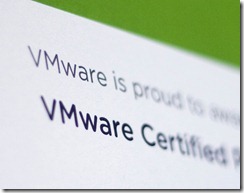

 This is a quick post to say that over the last few days I’ve been busily posting the last few objectives for the VCAP-DCA exam, and after quite a few months I’m finally
This is a quick post to say that over the last few days I’ve been busily posting the last few objectives for the VCAP-DCA exam, and after quite a few months I’m finally